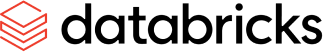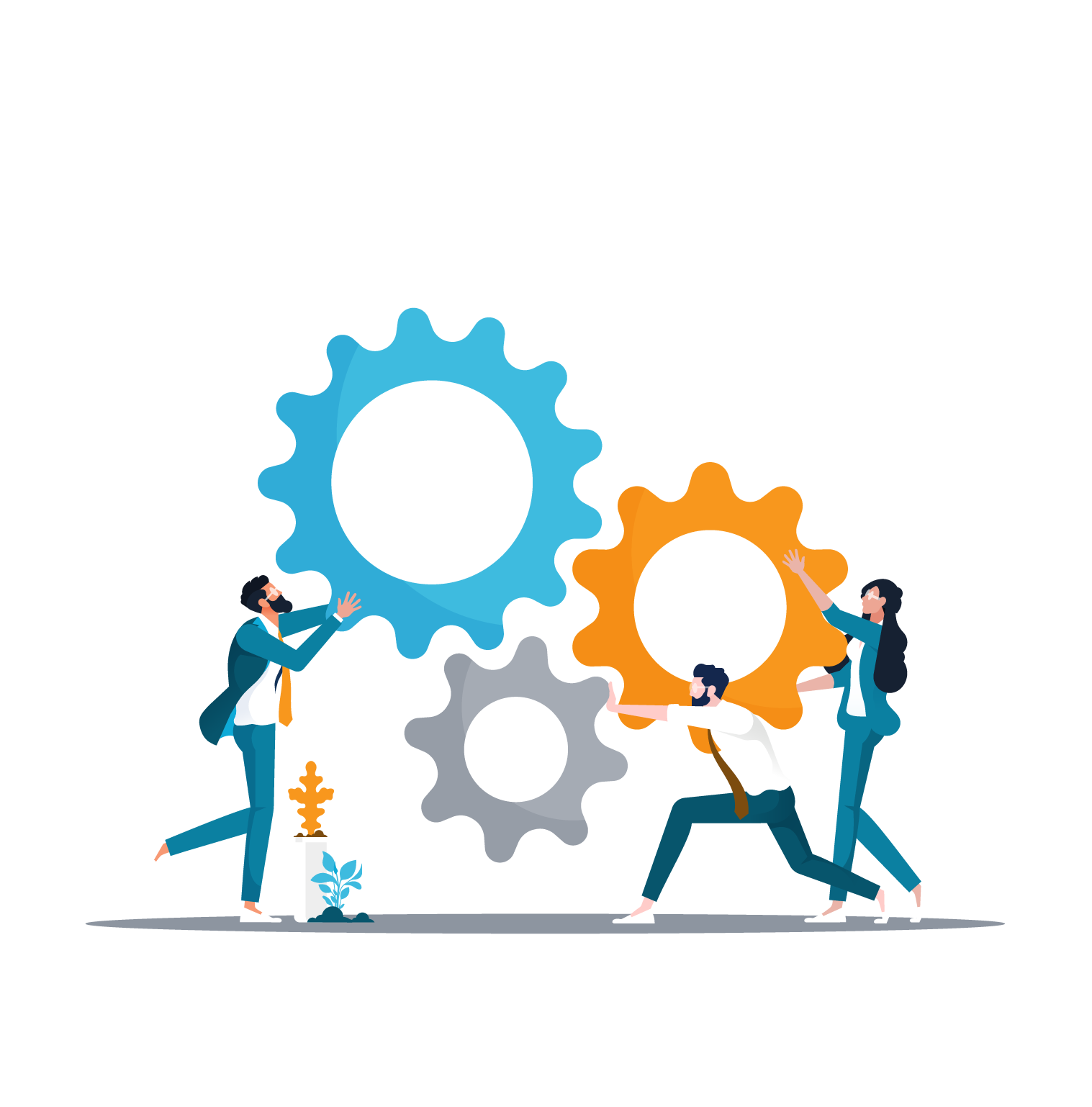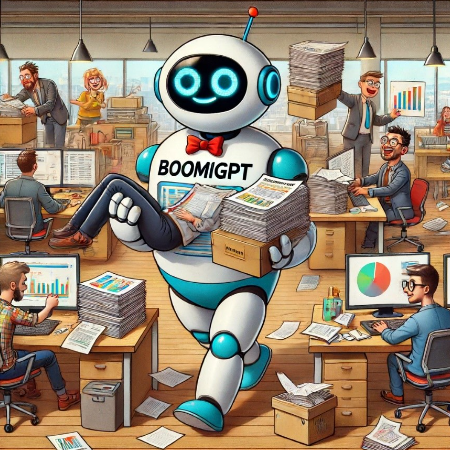
Managing time and money these days can be as tricky and frustrating as trying to teach a cat to play fetch – tricky and often frustrating. That’s where Boomi GPT comes in. Enter Boomi GPT, your new best friend in the quest to balance it all. Think of it as the ultimate digital sidekick for your integration needs, freeing developers from mundane tasks so they can focus on more exciting challenges. By automating simple tasks and providing valuable insights, Boomi GPT saves precious hours, helps your operations run smoothly, and saves your company money.
So, what can you do with Boomi GPT? Let’s dive in!
1. Simplify Complex Tasks with Natural language prompts
Boomi GPT uses cutting-edge AI technology to transform your integration tasks. Powered by OpenAI’s advanced language models, Boomi GPT understands and responds to natural language prompts, making it incredibly easy to automate and streamline your workflows. Whether you are mapping data between systems, handling errors, generating documentation, or integrating new systems, Boomi GPT simplifies these processes with its intuitive prompt system. By leveraging machine learning and natural language processing, it automates routine tasks and provides real-time insights. This advanced technology helps maintain high data quality, optimises your integration landscape, and allows your team to focus on more strategic and innovative initiatives.
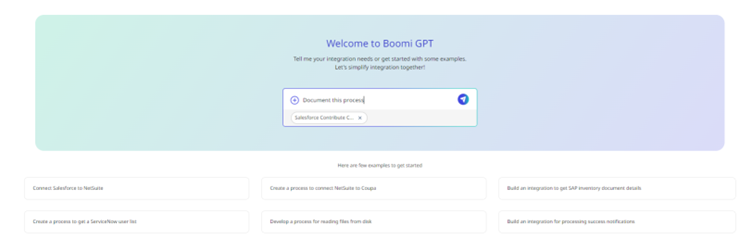
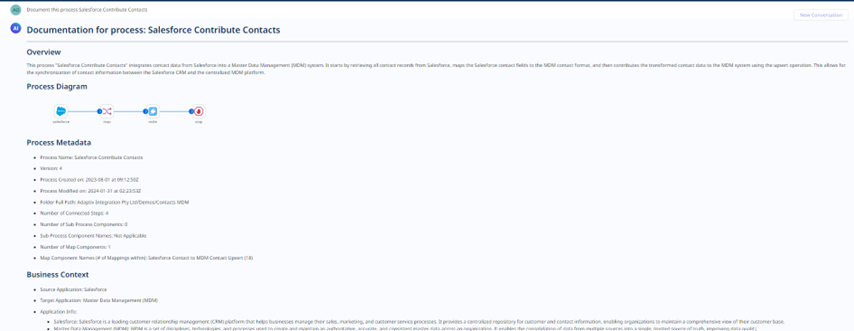
2. Automating integrations
Boomi GPT uses Boomi DesignGen to generate integrations from five types of prompts:
- Detailed prompts describing your integration process.
- Connecting two systems.
- Connecting two system types.
- Create an integration for a business process, for example.
- Create a sub-process for automation.
Now, imagine you are working on a project that requires integrating multiple systems quickly. With Boomi GPT, you can simply describe your integration process in detail, and it will generate the necessary integrations for you. For instance, if you need to connect Salesforce to Netsuite, just tell Boomi GPT, and it takes care of the rest. You are looking to streamline a business process or create a sub-process for automation; Boomi GPT handles these tasks effortlessly. This means you can spend less time on manual integration work and more time focusing on strategic projects that drive innovation and growth for your business.
I know from experience that creating an integration process in Boomi, or even a sub-process, can become complex and time-consuming. Instead of spending hours building the process manually, I can focus on more critical tasks by using detailed prompts. With Boomi GPT, I can simply describe the business goals and the required steps, and it will generate the integration design for me. This allows me to allocate my time and effort to more complex and strategic initiatives, making my workflow more efficient and productive.
If my business goal is to retrieve attachments from a specific SFTP and send them to a disk connector, I would do the following:
Example prompt:
“Create a process that retrieves attachments from an SFTP server and writes them to disk. It starts with a no-start shape followed by a try-and-catch shape for all errors. For the try branch, the SFTP connector will be first and will only fetch files with an extension of ‘*.csv’. Next, using the data process shape, decrypt the file. After the file has been decrypted, send it to the disk connector, ensuring that the file name remains the same. Once the attachment has been sent to the disk, add a stop, and go to the second branch and email a success message to ‘Support@demo.com’. For the catch branch, log an exception with the try-catch failure message.”
If the process returns and it is not what you were looking for, you can just ask for the changes. Once you are happy, you can simply select “Looks good, create the process” and Boomi will create the process.

3. Documentation
Documentation is a task I have always dreaded, and I know many developers feel the same way. Documenting processes is necessary, but it is often time-consuming and tedious. I have spent countless hours generating detailed and accurate documentation, which takes away from the time I could spend on more interesting and challenging work. But with Boomi GPT, this process is streamlined and automated.
Boomi GPT allows you to use Boomi Scribe to generate detailed process descriptions and documentation for both existing integrations and those designed by Boomi DesignGen. The documentation includes an overview of the integration, component details, metadata, and a step-by-step description of data flow through each connector. When available, it also specifies object names and operation types for connectors and generates a process diagram.
When Boomi DesignGen creates an integration, a short description appears below the process diagram. Clicking “Show more” reveals a detailed breakdown of the steps and operations involved. To document an AI-generated integration, simply click the “Process Documentation” button in the chat after the design is complete.
For existing integrations, you can prompt Boomi GPT to generate documentation by providing a URL, entering a hashtag, or pasting a component ID.
You can also export Boomi DesignGen’s generated process documentation as a .docx file. This export includes the process diagram and mirrors the content seen in Boomi GPT, and is compatible with Chrome, Edge, Firefox, and Safari browsers.
Example prompt:
Using an existing integration process, I simply add the process URL to the prompt box and type in: “Document the process,” hit enter, and see how Boomi GPT generates the whole process document immediately.
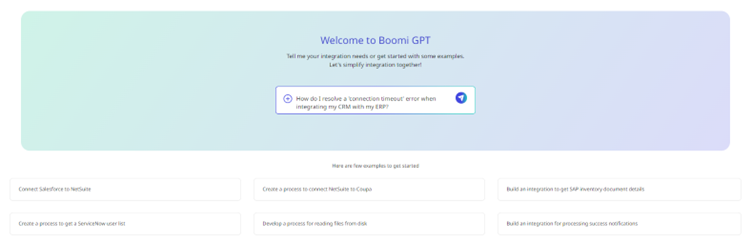
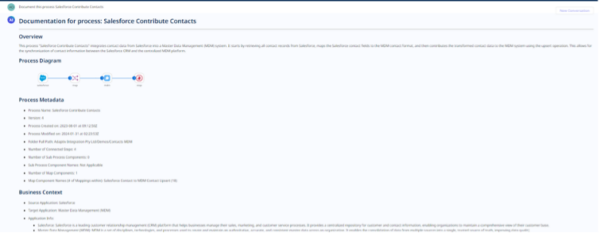
Boomi GPT not only ensures consistency and accuracy but also frees up valuable time for me to engage in more creative problem-solving and innovation. It is a game-changer for developers like me who want to focus on what we love doing best—building and creating.
4. Answer questions and provide solutions
Within the Boomi GPT chat window, Boomi Answers can respond to questions in natural language about the Boomi Enterprise Platform and scenarios involving the platform. Whether you are troubleshooting an issue or looking for best practices, Boomi Answers has you covered.
Simply type your question into the chat, and Boomi Answers will provide a detailed response along with relevant topics from help.boomi.com and the Boomi Community.
Although I have more than 8 years of experience in integrations, I have yet to meet a developer who does not turn to Google for solutions. The key principle is that if you are facing a specific issue, you are not alone; someone else has encountered the same problem. Sifting through thousands of pages for an answer can be time-consuming. However, with Boomi GPT, you can pose your questions and receive answers in seconds, complete with reference links from the community or help.boomi.com.
Example prompt:
Type in your question into the prompt box – for example: “How do you do migrate from a local atom to a molecule?” and hit enter.

5. Continuously Learn and Improve
Boomi GPT is also designed to grow and improve over time. Just like a dedicated team member, Boomi GPT learns from every interaction, constantly enhancing its capabilities to better serve your business.
As Boomi GPT processes more tasks and encounters diverse scenarios, it refines its algorithms and expands its knowledge base. This means that the more you use Boomi GPT, the smarter and more efficient it becomes, delivering increasingly accurate and effective solutions.
Moreover, Boomi GPT stays up to date with the latest industry trends and best practices, ensuring that your integrations and automations are always aligned with current standards. With each update, Boomi GPT incorporates new features and improvements, providing you with cutting-edge tools to tackle your most challenging tasks.
By leveraging Boomi GPT’s continuous learning and improvement, you can be confident that your integration solutions will only get better with time, allowing your business to maintain a competitive edge in the ever-evolving digital landscape.
Boomi GPT leverages natural language prompts, it simplifies complex tasks, saves valuable time, and enhances productivity. With its ability to create robust integrations, automate workflows, and continuously learn and improve, Boomi GPT ensures that your operations remain efficient and effective.
Whether you are a seasoned developer or new to integration, Boomi GPT provides the support and insights you need to navigate the digital landscape with confidence. By automating the mundane and optimising the complex, it allows you to focus on driving innovation and growth within your organisation.
Embrace the power of Boomi GPT and revolutionise your workflow. Stay ahead of the curve, keep your operations smooth, and your business thriving in today’s fast-paced digital world. With Boomi GPT by your side, the possibilities are endless.