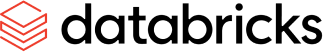Overview
This is Part 3 of a 3-Part blog post that describes how to use the power of Log Analytics Workbooks to display tracking data that can be filtered, sorted, and even exported to Excel.
See Part 1 – Display Work Orders in a Grid with Filters for the first post.
See Part 2 – Display a Related Records Grid for the second post.
Automated Deployment
Best practice dictates that deployments should be repeatable and consistent. To this end, it is recommended to create infrastructure as code (IaC) to automate deployment of workbooks.
Bicep examples will be given to show how to create a Log Analytics Workspace and deploy a workbook into it.
Deploy Log Analytics Workspace
A Log Analytics Workspace is the container for workbooks. The bicep is straightforward.

Deploy Workbook
Constructing a workbook in the portal is an involved process but fortunately there is an easy way to extract the “code” behind it to use in automated deployment.
In workbook Edit mode, click </> in the toolbar.

This reveals the Gallery Template JSON. The Gallery Template contains everything required to deploy the workbook.

Copy the Gallery Template JSON into a separate file called, say, wkbk-workorder.gallery.json.
Now create a bicep file in the same folder that reads in the Gallery Template JSON and uses it for resource deployment.
![]()
The JSON is used in the App Insights workbook resource template on the serializedData property.
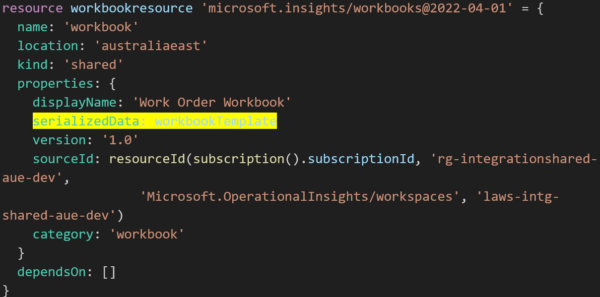
Any bicep worth its salt must be capable of deploying to different environments. The Gallery Template JSON will contain environment specific values that need to be substituted before the workbook can be deployed into another environment, especially if you follow standard naming conventions.
The approach used is to make simple string replacements of the three values that are environment specific (your naming may vary):
- {region}{environment} e.g., auedev
- {region}-{environment} e.g., aue-dev
- {subscriptionID} e.g., 0C7A2205-A1EC-4123-93F8-1EC634D914BE
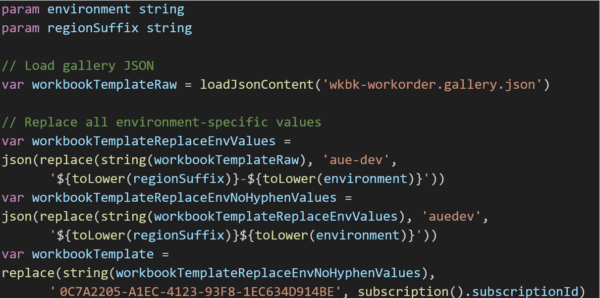
Summary
This concludes the series of blog posts that demonstrate a small but useful feature set of workbooks.
Read Azure Workbooks[1] to discover the full potential of workbooks.
[1] https://learn.microsoft.com/en-us/azure/azure-monitor/visualize/workbooks-overview