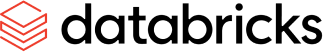MuleSoft is a robust integration platform enabling businesses to connect applications, data, and devices seamlessly. Its APIs provide the building blocks for creating scalable and reliable solutions that interact with various backend services. However, ensuring the functionality, reliability, and security of APIs is critical, as even minor issues can disrupt business operations. Automated testing is essential in this regard. It validates API functionality by performing repetitive and comprehensive tests quickly and efficiently, identifying issues early in the development lifecycle. Though there is an initial investment in setting up automated tests, the long-term benefits are significant. By detecting problems early and minimising manual testing, businesses can reduce both the time and costs associated with bug fixing and maintenance. Additionally, automated tests guarantee that APIs stay secure and performant as new features are added or updated. Over time, automated testing enhances both the speed of delivery and the quality of the final product, yielding substantial dividends by reducing manual effort, expanding test coverage, and supporting continuous integration and deployment.
While tools like Postman and MUnit are traditionally used for API testing, Playwright, which is primarily known for automating browser testing, has emerged as a highly effective tool for API testing too. By leveraging Playwright for MuleSoft API testing, developers can verify that both the backend and frontend interactions work smoothly.
In this blog post, we’ll explore how Playwright can be used to test MuleSoft APIs, covering basic concepts, benefits, and examples, all while adopting a Behaviour-Driven Development (BDD)-friendly approach.
What is Playwright?
Playwright is an open-source automation library created by Microsoft. While it’s widely recognised for testing web applications in modern browsers (like Chromium, Firefox, and WebKit), it has evolved to support various other testing needs, including API testing.
For testing APIs specifically, Playwright offers tools to simulate HTTP requests, handle responses, and validate various parts of the response, such as status codes, headers, and response bodies.
Why test MuleSoft APIs with Playwright?
MuleSoft APIs provide extensive capabilities for integrating with various systems. However, like any complex integration, they need to be thoroughly tested to confirm they work as expected. Playwright offers several key advantages for testing MuleSoft APIs such as:
1. End-to-End Testing
Playwright allows you to test MuleSoft APIs in real-world scenarios by simulating user interactions with the frontend and verifying that the APIs work as expected. This ensures that the APIs are not only functional but also properly integrated with the application.
2. Automate Unit Testing and Mocking for Isolation
a. Mocking External Dependencies: Playwright can mock external services or dependencies, allowing you to test MuleSoft APIs in isolation. This verifies that each component behaves correctly without relying on other parts of the system or external services.
b. Simulate Different Scenarios: You can simulate a variety of network conditions and API responses (such as timeouts, errors, and data changes), helping you test MuleSoft APIs under various edge cases and failure scenarios. This increases the reliability and robustness of the APIs.
c. Isolated Testing: With Playwright, you can run unit tests in isolation by intercepting network requests and controlling responses, allowing you to validate that the API logic is correct without interference from external systems.
3. Seamless Integration with CI/CD Pipelines
a. Automated Testing in CI/CD: Playwright integrates seamlessly with CI/CD tools like Azure DevOps, GitHub Actions, and GitLab CI etc, allowing MuleSoft API tests to run automatically whenever code is updated. This maintains consistent quality and fast feedback on any code changes.
b. Regression Testing: By continuously running tests in the CI/CD pipeline, Playwright helps detect regressions early. Any change in the MuleSoft API can be validated against the full suite of tests, making sure that new code does not break existing functionality.
4. Performance Testing
a. Simulating Real User Load: Playwright allows you to simulate real user interactions, making it possible to test how MuleSoft APIs behave under typical usage scenarios. This helps identify performance issues such as slow response times or bottlenecks early in the development process.
b. Network Simulation: Playwright can simulate various network conditions (e.g., slow or fluctuating internet speeds) to test how MuleSoft APIs respond in less-than-ideal environments, supporting resilient and performant APIs under varying user conditions.
c. Response Time Monitoring: Playwright enables developers to track the response times of MuleSoft APIs during automated tests, guaranteeing that performance goals are met and that the APIs are responsive under different loads.
How to test MuleSoft APIs with Playwright
Ok, so now you know why you would want to implement testing in Playwright, let’s take a look at how simple it is to get up and running with your first test. Firstly, we need to set up the project and install Playwright. This can be done easily using npm.
npm init playwright@latest
Write a basic script to test MuleSoft APIs. For illustration, let’s assume you have a simple MuleSoft API with a POST request for login.
import { test, expect } from '@playwright/test';
test('Login request', async({request}) => {
const apiUrl = 'https://your-mulesoft-api-xxxxxx.xxxxxx-n.sgp-s1.cloudhub.io/api/login';
const response = await request.post(apiUrl, {
data: {"username": "john.doe@adaptiv.nz", "password": "password1234"},
headers: {"Content-Type": "application/json"}
});
// Check status code is 200 (OK)
if (response.status() === 200) {
console.log('Login is successful');
} else {
console.error('Error: Login is NOT successful');
}
// Parse the response
const jsonResult= await response.json();
// Assert the response
expect(jsonResult.token).toBeDefined();
})
To run the Script, simply run the command:
npx playwright test <login.spec.js>
You can extend the test to cover different HTTP methods like GET, PUT, or DELETE. Additionally, you can test for:
- Status Codes: Check if the correct status code is returned for successful and unsuccessful requests.
- Headers: Verify that the response headers are accurate.
- Response Body Validation: Validate that the returned data matches the expected format.
- Error Handling: Simulate failure scenarios to ensure the API handles errors gracefully.
Playwright allows you to run tests in parallel, which helps to speed up the testing process. Use the built-in test runner to run multiple tests in parallel.
You can run the tests using:
npx playwright test
When your API tests fail, Playwright’s debugging capabilities make it easy to diagnose the issue. You can use console.log() to log response bodies or specific API details and inspect what went wrong. Additionally, Playwright supports tracing, which allows you to record and visualize what happens during a test run.
npx playwright test –trace on
This will generate a trace file you can open in a browser to review the test flow and identify where the issue lies.
npx playwright test –debug
This will open playwright inspector and allows you to step through your tests.
npx playwright test –ui
This allows you to debug visually.
When is BDD (Behaviour-Driven Development) Testing beneficial for Playwright?
Using BDD (Behaviour-Driven Development) in Playwright offers significant benefits, particularly when the focus is on collaboration, clarity, and maintainability in API testing. BDD allows teams to write tests in a common language that all stakeholders can easily understand. The simple, non-technical Gherkin syntax (Given-When-Then) makes it accessible to both developers and non-developers, such as business stakeholders, enabling them to actively contribute to test cases.
This shared understanding fosters stronger collaboration between technical and non-technical teams, promoting alignment on expectations and reducing misunderstandings. BDD also helps maintain clear, easy-to-read tests, making it easier to adapt and scale the testing process as the project evolves.
Below is an example of what a BDD feature looks like:
Feature: Password Test Case
@password
Scenario: Update a user's password
Given A user logs in with credentials: 'john.doe@adaptiv.nz' and 'password****'
And the user creates a header for the Mule api with the following attributes
| key | value |
| Authorization | Bearer ******|
| Content-Type | application/json |
| Accept | application/json|
| User-Agent | Playwright/1.0 |
| X-Request-ID | guid-12345 |
| X-Correlation-ID | random-abcdefg |
| Cache-Control | no-cache |
When the user tries to update password with the following details
| key | value |
| old-password | password1234 |
| new-password | newpassword1234 |
Then we should see the api response code as 204
In the above example, the tests describe the behavior in plain English, which both developers and business users can easily interpret.
Conclusion
Seamless integration and reliability are key to modern business operations and automated API testing has become an essential practice. Playwright is a powerful tool for automating end-to-end testing, and its flexibility makes it a great choice for testing MuleSoft APIs. By writing simple scripts in JavaScript/TypeScript, you can effectively test HTTP requests, validate responses, and simulate different failure scenarios. For example, using a BDD-style approach, you could write scenarios like ‘Given a valid request, when I call the API, then I should receive a 200 status code’ to express the expected behaviour clearly and concisely.
For one of our client projects, Playwright was chosen as the preferred tool for writing automated tests. Our objective was to design at least one success and failure scenario for each MuleSoft API feature, across a total of 64 APIs. The client’s automation testing team were able to provide a project setup, complete with detailed installation and usage documentation, which expedited our onboarding process. While the process of setting up mocks itself is straightforward, the real complexity arose from the sheer volume of downstream APIs. Once these were completed, creating new scenarios became effortless. After delivering the required tasks, we seamlessly handed over the tests to the client’s automation testing team for maintenance and the ongoing development of additional business test cases. The tests have integrated well into their workflow to streamline operations behind the scenes, with the project progressing smoothly with no reported issues.
By incorporating Playwright into your MuleSoft API testing workflow, you gain the benefits of automated testing, faster feedback, and better confidence in your API’s functionality. Whether you’re working in development, test, or production environments, Playwright provides the tools you need to ensure your MuleSoft APIs are robust, reliable, and ready for integration. Give it a try and start automating your API testing today.
Learn more about Playwright and its capabilities here…